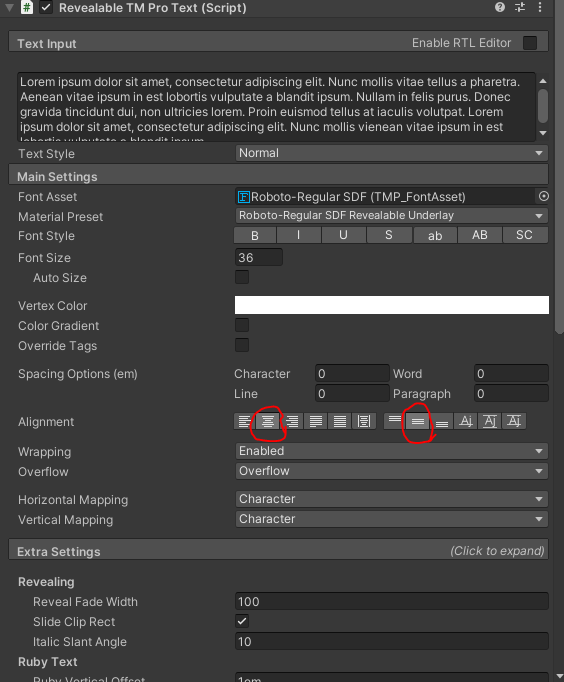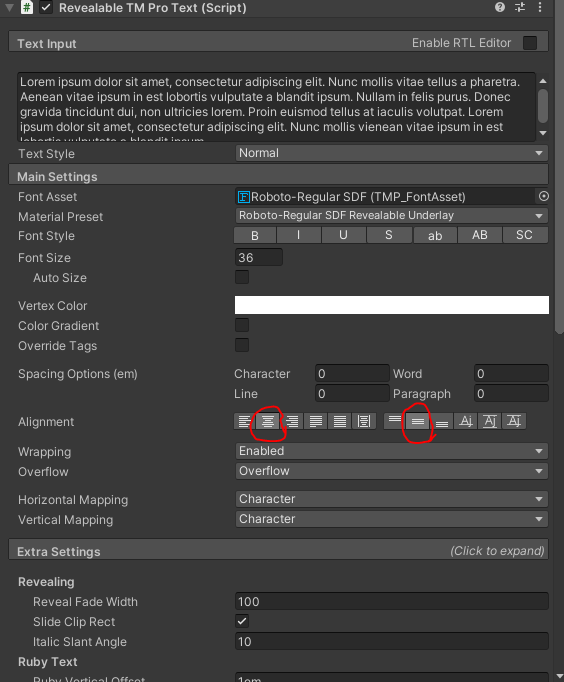How do I center text (horizontally & vertically) with the fullscreen printer?
Posted: 08 Apr 2021 08:16
by Stellar
Hi,
I'd like to put a quote in the dead-center of the screen (horizontal & vertical center).
I tried the TMProFullscreen text printer to access more advanced text styling, but I can't find a way to do it. "Align center" and "margin" both only seem to work horizontally. I've spent about 2 hours trying to find a solution, but no luck yet. Can someone help?
Thanks again!
Stellar
Re: How do I center text (horizontally & vertically) with the fullscreen printer?
Posted: 08 Apr 2021 14:40
by idaot
Hi, consider using rich text tags documented here: http://digitalnativestudios.com/textmes ... rich-text/
For example, <voffset=-3em> will move the text down vertically. As far as I'm aware, there's no way to align vertically using text tags but you could introduce a custom <link> tag or create a custom Naninovel command to control it. If it's only a temporary occurrence then consider creating a second printer using the settings below.
If you want this styling to be the default, then check these under alignment options found in the DialogueText object in the printer prefab.