Spine Characters
Spine character implementation uses assets created with Spine 2D modeling and animation software.
In order to be able to use this implementation you have to first install Spine runtime for Unity. Consult the official docs for the installation and usage instructions.
Then download and import Naninovel's Spine extension package.
Spine character prefab used as the resource for the implementation should have a Spine Controller component attached to the root object. Appearance changes from naninovel scripts commands (such as @char) are routed to the controller's On Appearance Changed events similar to generic implementation. You can handle the events as you wish; for example, use Spine's SetAnimation method or invoke a trigger in Unity's animator controller.
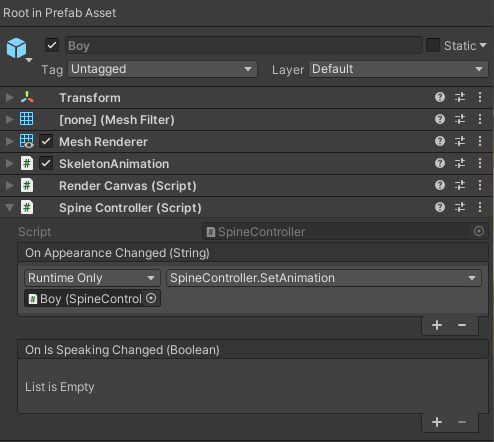
It's possible to use a custom component inherited from Spine Controller. This way you'll be able to override the virtual methods and associated behaviour (eg, handle appearance change with a specific duration or transition parameters).
Internally, Spine model is rendered to a texture, which is then projected to the screen. This is required to prevent semi-transparency overdraw artifacts when fading the character. To specify the texture size, use Render Canvas component (attached automatically when adding Spine Controller). Enable gizmos to preview current the size while in prefab mode. Be aware, that larger the size, the more memory will the texture consume, so keep it as small, as possible.
Check out an example project on GitHub, where a Spine character is used with Naninovel.